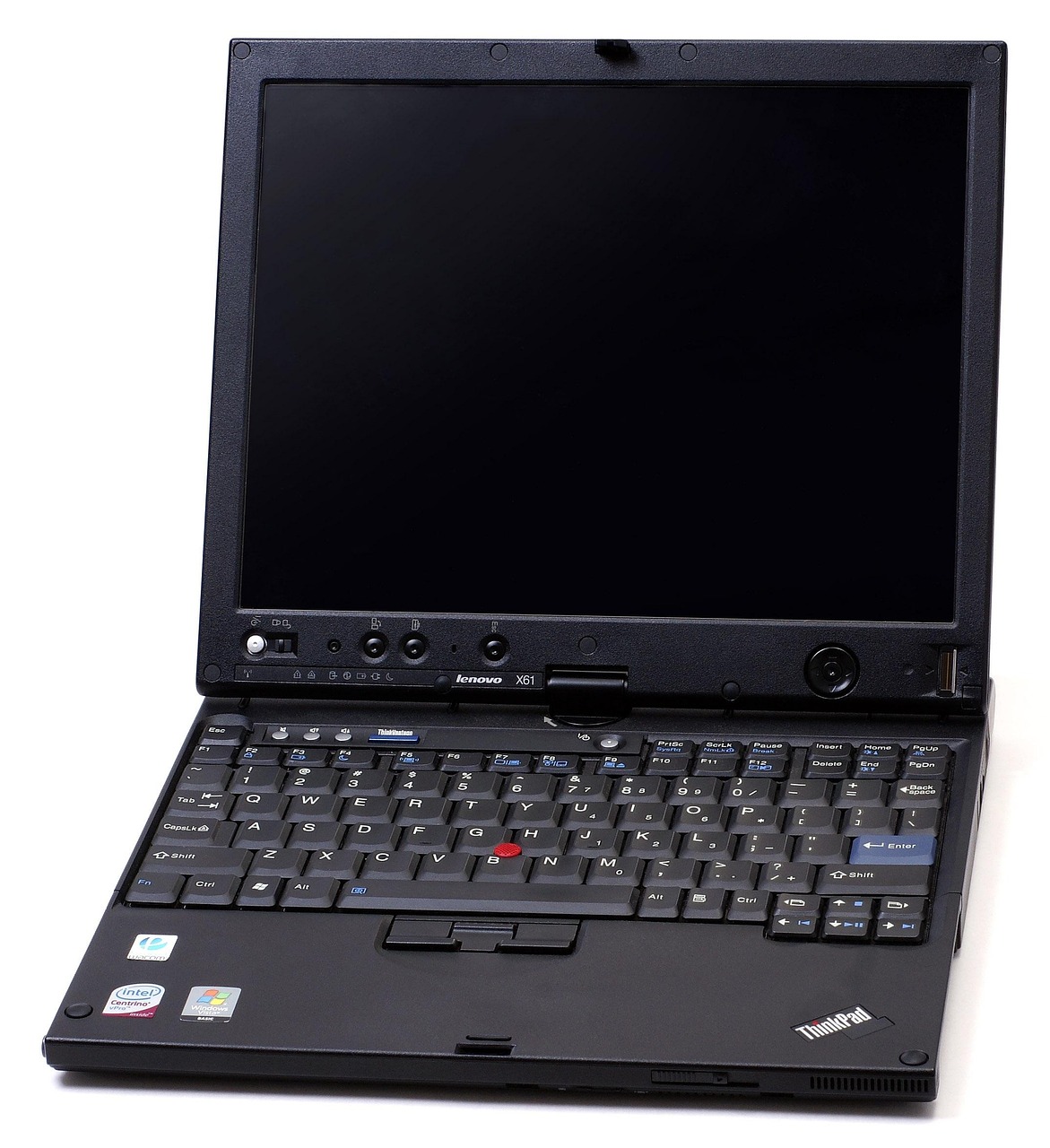As a long-time MacBook Pro user, I’ve always been comfortable in Apple’s walled garden. The seamless integration between macOS, iCloud, and my iPhone has made it incredibly hard to switch. But after spending a few weeks with Lenovo’s ThinkPad X1 Carbon, I find myself questioning long-held assumptions — and, frankly, rethinking my loyalty to Apple’s premium laptop line.
First Impressions: Elegance in Simplicity
The ThinkPad X1 Carbon might not boast the flashy aluminum unibody design that Apple is known for, but its minimalist matte-black chassis exudes a different kind of confidence — one rooted in function over flash. Weighing in at just 2.4 pounds (lighter than the MacBook Pro 14”), it feels incredibly portable without compromising durability.
Despite its featherlight build, the X1 Carbon has passed military-grade durability tests, meaning it can handle shocks, temperature extremes, and even spills. The MacBook Pro is robust, no doubt, but in terms of ruggedness for road warriors or clumsy commuters, Lenovo’s engineering deserves serious praise.
Keyboard Nirvana
One of the biggest surprises was the keyboard. The ThinkPad line has long been lauded for its exceptional typing experience, and the X1 Carbon continues that tradition. The key travel, feedback, and spacing feel just right — a far cry from Apple’s controversial butterfly keys (thankfully discontinued), and even better than the newer scissor-switch Magic Keyboard.
For someone who writes, codes, and replies to countless emails daily, this keyboard alone makes the X1 Carbon hard to ignore.
Display & Visual Experience
Let’s be clear: the MacBook Pro’s Liquid Retina XDR display is a stunner. It boasts deep blacks, vibrant colors, and high brightness levels that are ideal for photo and video editing. However, the X1 Carbon’s 14-inch 4K UHD+ display (available on higher-end models) holds its own remarkably well.
It’s not just sharp — it’s vibrant, with Dolby Vision support and anti-glare coating that makes it easier to work under various lighting conditions. While creatives might still lean toward the MacBook for color accuracy, for productivity and media consumption, the X1 Carbon is more than capable.
Ports: Freedom, Not Dongles
This might sound minor, but after years of living the “dongle life” with a MacBook Pro, the port selection on the ThinkPad X1 Carbon feels liberating. With two Thunderbolt 4 ports, two USB-A ports, HDMI, and even a headphone jack, it’s refreshing not to need a hub just to plug in a flash drive or an external monitor.
Apple has made strides by bringing back ports in recent MacBook Pro models, but Lenovo still wins in terms of balance and accessibility.
Performance and Battery Life
Armed with Intel’s latest 13th Gen Core i7 processors and up to 32GB of LPDDR5 RAM, the X1 Carbon performs admirably for everything from heavy multitasking to compiling code or editing large spreadsheets.
That said, the Apple Silicon advantage remains real. The M1 and M2 chips in the MacBook Pro are marvels of efficiency, offering blazing speed with minimal power draw. Lenovo holds up in short bursts of intensive use, but Apple still edges out in sustained performance and thermals — especially with fanless designs.
Battery life is a mixed bag: the X1 Carbon gives me about 8–10 hours of moderate use, which is good but still falls short of the 12–15 hours I can squeeze from the MacBook Pro on a single charge.
Software: macOS vs. Windows 11
I’ll admit: part of what’s kept me loyal to the MacBook Pro is macOS. The Unix-based OS is stable, elegant, and integrates perfectly with other Apple devices. But Windows 11 surprised me. The interface is cleaner, multitasking is smoother thanks to features like Snap Layouts, and Microsoft’s renewed focus on productivity makes Windows feel… dare I say it, fun?
Still, app optimization and seamless continuity between devices (AirDrop, Handoff, iMessage) remain key Apple advantages. But for those not tightly bound to the Apple ecosystem, Windows 11 on the X1 Carbon is a genuinely compelling experience.
Security and Business Features
The ThinkPad X1 Carbon is loaded with enterprise-grade security features — including a fingerprint scanner, IR camera for facial recognition, TPM 2.0 chip, and optional PrivacyGuard display to protect against shoulder surfers. These extras may not matter to the average user, but they’re valuable for anyone dealing with sensitive work or traveling frequently.
Final Thoughts: A Worthy Challenger
So, has the ThinkPad X1 Carbon replaced my MacBook Pro? Not entirely. But it’s forced me to reconsider assumptions I’ve held for years. It’s made me question whether a MacBook is truly the “best” for my workflow or just the most familiar.
The X1 Carbon isn’t just a Windows alternative — it’s a legitimate premium laptop in its own right. It doesn’t try to copy Apple. Instead, it plays to its strengths: portability, keyboard comfort, connectivity, and rock-solid performance. For anyone tired of the Apple tax or seeking something more business-savvy, the X1 Carbon is a serious contender.
In a world dominated by flashy tech, Lenovo’s ThinkPad X1 Carbon is a subtle powerhouse — and it’s definitely earned a permanent spot on my desk.